 |
|
| Products > Retail & Educational Software > Q9 - MAC | ||||||||||||||||
|
|
Q9 MU8(USB Version)DownloadStop Sell
|
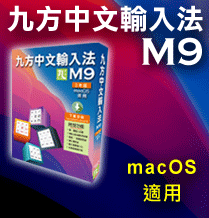
|
||||||||||||||
| Copyright©2025 Q9 Technology Company Limited. All rights reserved. |
 |
|
| Products > Retail & Educational Software > Q9 - MAC | ||||||||||||||||
|
|
Q9 MU8(USB Version)DownloadStop Sell
|
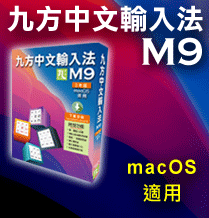
|
||||||||||||||
| Copyright©2025 Q9 Technology Company Limited. All rights reserved. |